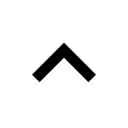A well-crafted resume is a crucial tool for any aspiring educator. It's your first opportunity to make a positive impression on potential employers and showcase your qualifications and passion for teaching. To help you stand out in a competitive job market, here are some essential tips for building a strong teaching resume.
1. Start with a Clear Objective Statement
Begin your resume with a concise objective statement that highlights your career goals and what you can bring to the table as an educator. This statement should be tailored to the specific teaching position that you're applying for.
2. Emphasise Relevant Education and Certifications
List your educational background, including degrees, certifications, and any specialised training related to education. Highlight any honours, awards, or relevant coursework that demonstrate your commitment to learning and your expertise in the field.
3. Showcase Teaching Experience
Detail your teaching experience, including the grade levels and subjects you've taught. Use action verbs to describe your responsibilities and accomplishments in the classroom. If you're a new graduate without teaching experience, highlight any student teaching or volunteer work related to education.
4. Highlight Classroom Management Skills
Effective classroom management is a critical skill for any educator. Mention specific strategies you've used to create a positive and productive learning environment. This could include methods for behaviour management, individualised instruction, and fostering a sense of community within the classroom.
5. Demonstrate Adaptability and Flexibility
Education is a dynamic field, and being adaptable is essential. Showcase instances where you've successfully adjusted your teaching methods to accommodate diverse learning styles, individual student needs and/or unexpected challenges.
6. Incorporate Technology Proficiency
In today's digital age, proficiency with educational technology is a valuable asset. Highlight any experience you have with classroom software, interactive whiteboards, and other relevant tools that are becoming more prevalent in learning environments.
7. Show Evidence of Professional Development
Continuous learning is a hallmark of effective educators. Include any workshops, conferences, or courses you've attended to enhance your teaching skills and stay updated on best practices in education.
8. Highlight Extracurricular Involvement
Involvement in extracurricular activities, such as coaching a sports team, advising a club, or leading a community service project, demonstrating your commitment to the holistic development of students.
9. Quantify Achievements
Wherever possible, use quantifiable metrics to highlight your achievements. For example, mention improvements in overall student test scores, individual support provided to raise a student’s score or the successful implementation of a new curriculum.
10. Tailor Your Resume to Each Job Application
Customise your resume for each teaching position you apply for. Focus on the specific qualifications and requirements listed in the job posting, and highlight how your skills and experiences align with them.
Remember, your resume is a reflection of your dedication to education and your potential as an educator. By following these tips, you'll be well on your way to crafting a compelling resume that will catch the eye of hiring managers and increase your chances of landing your dream teaching job. Good luck!
Ready to take the first step towards your dream teaching job? Craft a standout resume that reflects your passion and commitment to education. If you're looking for personalised advice or have any questions about the teaching profession, we're here to help. Reach out to us today, and let's work together to shape a brighter future in education.
Add a comment:
Speak to a consultant today on 020 4531 6850